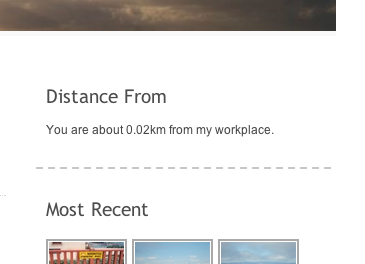Сүрөттөө
Finds the distance between the visitor to your site and your iOS device or a fixed location. Uses Find My Phone and Browser Geolocation to do so. Find my Phone is accessed using the Sosumi library (https://github.com/tylerhall/sosumi/).
The widget either tries to find your location using ‘Find my Phone’ and then works out the distance between you and the location provided by the site visitors browser. Alternatively you can enter the co-ordinates to use instead of using ‘Find my Phone’. For example you could set your location as your place of business to let site visitors know how far away they are from you.
Also includes the shortcode [dfme] that reads the geolocation information from a post and displays the distance from the users location to the post.
Орнотуу
- Upload
distancefrommeto the/wp-content/plugins/directory - Activate the plugin through the ‘Plugins’ menu in WordPress
- Configure the widget through the ‘Widget’ menu in WordPress to display it on your page
If you wish to use the shortcode to display the distance from the post add [dfme] to your post after installing the Goelocation plugin (https://wordpress.org/support/plugin/geolocation). This plugin uses the latitude and longitude values from the Geolocation plugin. The shortcode will only display the distance so you can add your own text around this value.
What do the widget configuration values do ?
- Title : The title that will appear at the top of the widget
- Use Find My Phone : If ‘Yes’ then the widget will use Find My Phone to get your current location. If set to ‘No’ then the widget will use the values provided for ‘Home Lat’ and ‘Home Lng’.
- Show Device Name : If ‘Yes’ then the widget display the name of the device that it has retrieved the location for. If this is set to ‘No’ then the details from ‘Home Name’ will be displayed. If ‘Home Name’ field is empty then the text ‘my current location.’ will be used.
- Find My Phone Username : You Apple Id username for Find My Phone
- Find My Phone Password : You Apple Id password for Find My Phone
- Device No : If you have multiple devices on your Find My Phone account then you can change which one is used by changing this number. Accepts values from 0 to 100. Defaults to 0 if no value is entered.
- Timeout : How long in seconds the widget should spend looking for the Find My Phone device. Defaults to 300 if no value is entered.
- Google Maps V2 API: Your Google Maps V2 API Key
- Home Name: The name of your ‘home’ location. This wil be displayed to the site visitor.
- Home Lat: The latitude of your ‘home’ location. This will not be displayed to the site visitor.
- Home Lng: The longitude of your ‘home’ location. This will not be displayed to the site visitor.
FAQ.KG
- Do I need to use Find My Phone ?
-
No. You can enter a set of co-ordinates and use these instead of our current location. This is useful if you want to let site visitors know how far away they are from a fixed point, your place of business for example.
- How does it find my phone ?
-
Find my Phone is accessed using the Sosumi library (https://github.com/tylerhall/sosumi/) using your Find My Phone username and password.
- What do the widget configuration values do ?
-
- Title : The title that will appear at the top of the widget
- Use Find My Phone : If ‘Yes’ then the widget will use Find My Phone to get your current location. If set to ‘No’ then the widget will use the values provided for ‘Home Lat’ and ‘Home Lng’.
- Show Device Name : If ‘Yes’ then the widget display the name of the device that it has retrieved the location for. If this is set to ‘No’ then the details from ‘Home Name’ will be displayed. If ‘Home Name’ field is empty then the text ‘my current location.’ will be used.
- Find My Phone Username : You Apple Id username for Find My Phone
- Find My Phone Password : You Apple Id password for Find My Phone
- Device No : If you have multiple devices on your Find My Phone account then you can change which one is used by changing this number. Accepts values from 0 to 100. Defaults to 0 if no value is entered.
- Timeout : How long in seconds the widget should spend looking for the Find My Phone device. Defaults to 300 if no value is entered.
- Google Maps V2 API: Your Google Maps API
- Home Name: The name of your ‘home’ location. This wil be displayed to the site visitor.
- Home Lat: The latitude of your ‘home’ location. This will not be displayed to the site visitor.
- Home Lng: The longitude of your ‘home’ location. This will not be displayed to the site visitor.
- Disclaimer
-
This was hacked together over a weekend to keep me entertained. It works for me on my site and I have tested it with a couple of installations but your milage may vary.
- Potential Enhancements
-
- Display iOS last location update accuracy/timestamp
- Tidy up widget configuration
- Take a place name and lookup lat/lng instead of manually adding values in configuration
- Better exception handling and error messages
- Support for expressing distance in miles or km
- Update Google API to 3
Сын-пикирлер
There are no reviews for this plugin.
Contributors & Developers
“DistanceFromMe” is open source software. The following people have contributed to this plugin.
МүчөлөрүTranslate “DistanceFromMe” into your language.
Interested in development?
Browse the code, check out the SVN repository, or subscribe to the development log by RSS.
Өзгөртүүлөр
0.3
- Added [dfme] tag for posts that displays distance from post.
- Geolocation Plugin required for [dfme] shortcode functionality (https://wordpress.org/support/plugin/geolocation)
0.2
- You can now specify the device id to search for if you have multiple devices configured in Find My Phone
- Added ‘timeout’, ‘device no’ and ‘show device name’ parameters to configuration
- Slightly better error handling
0.1
- Initial development