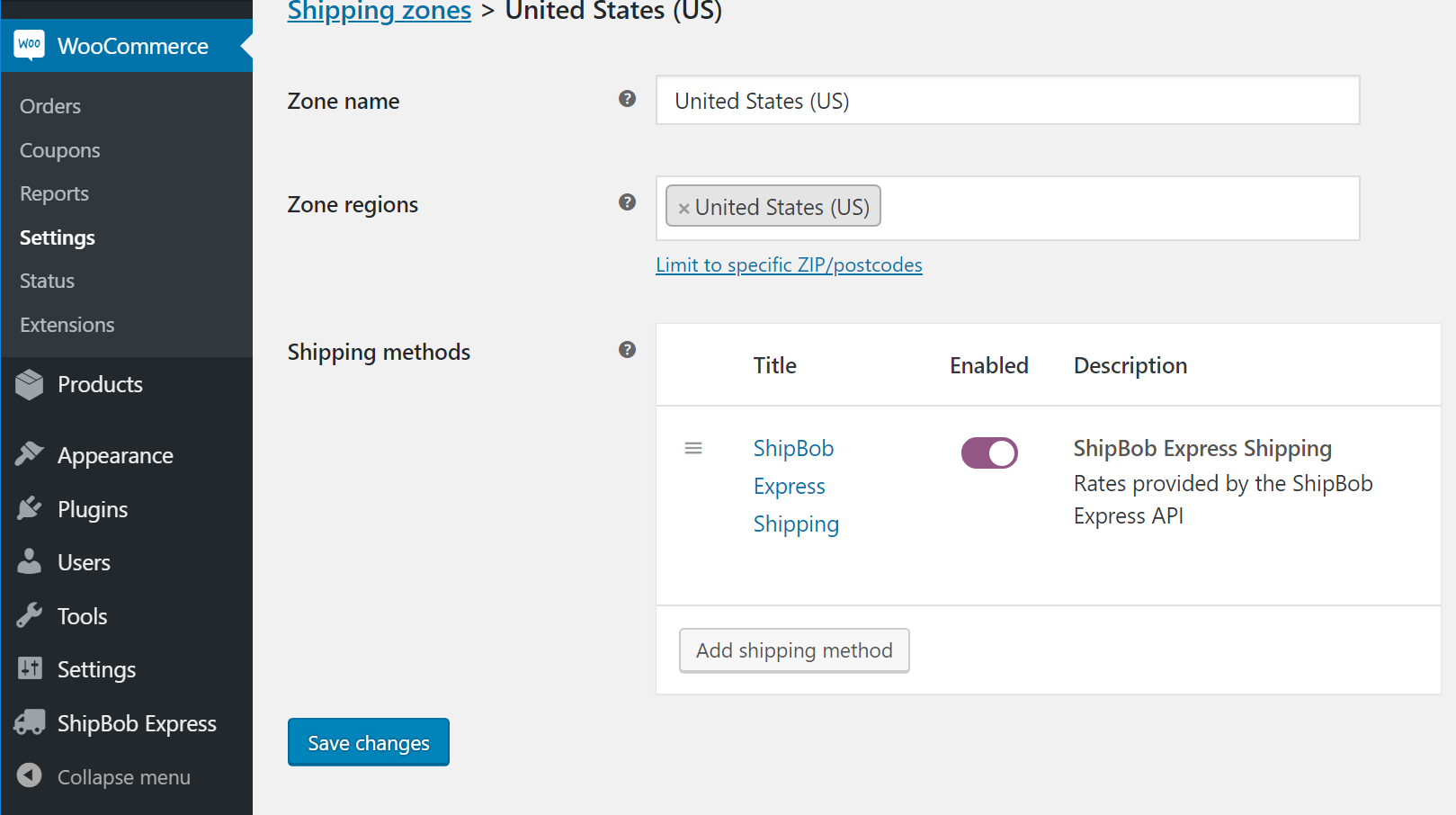Сүрөттөө
Consumers want fast shipping. ShipBob Express plug-in allows merchants to dynamically provide real time shipping rates to all customers. This plug-in allows you to push an estimated shipping rate to customers as they check out on your Woocommerce store in real time, so your customers can pay for the rate you are charged by ShipBob.
Shipbob also offers a 2-day ship option for faster delivery to your customers which can be set up in your Shipbob merchant dashboard or enabled via Shipbob merchant care. ShipBob Express plug-in helps in displaying rates for 2 day ship-option at check-out so that your customers can get faster deliveries based on zip-code eligibility.
Requirement – Must be a ShipBob user. Not a ShipBob user yet? We got your covered, sign up here!
How does ShipBob’s 2-Day Express work?
ShipBob operates 40+ fulfillment centers to help you reach your customers across the United States more efficiently. Based on which fulfillment centers your inventory is in, you will be able to use our technology to add a 2 Day Shipping option to your check out for clients in zip codes where we know we can get to in 2 Days at lower rates. This lets sellers dynamically provide an affordable two-day ground shipping option for those who qualify while hiding it from customers who are outside of the guaranteed two-day coverage. This allows us to offer a 2 Day option that is cheaper than the regular 2 Day services.
Learn more about 2-Day Shipping here.
More Information
Visit, ShipBob Express
Скриншоттор
Орнотуу
How to install steps –
- Download the plugin
-
Reach out to support@shipbob.com to finish the setup process. We’ll need to know:
- The shipping rates you want to charge your end customer for selecting the 2 Day Shipping option. Rates can be: Flat rate, weight based, cart value based.
-
Activate the plugin and start 2-Day Express Shipping with ShipBob!
Сын-пикирлер
There are no reviews for this plugin.
Contributors & Developers
“ShipBob Express Rates” is open source software. The following people have contributed to this plugin.
МүчөлөрүTranslate “ShipBob Express Rates” into your language.
Interested in development?
Browse the code, check out the SVN repository, or subscribe to the development log by RSS.
Өзгөртүүлөр
2.1.2 – 2023-11-01
- Update – Fixed unsupported characters in plugin description
2.1.1 – 2023-10-30
- Update – Plugin description
2.0.0 – 2023-08-16
- Update – Optimised for availability and scalability
1.4.0 – 2020-12-15
- Update – Change to api endpoint for tests
- Update – Default payload data structure changes
- Update – Moved endpoint and debug settings to config
- Tested – Compatability for up to WP 5.6, Woocommerce 4.8, and PHP 8.0
1.3.0 – 2019-10-29
- Fix – Updated store key fallback to home url if not properly configured in Woocommerce
1.0.3 – 2020-12-04
- Fix – Syntax update for deprecation of unparenthesized expression in PHP 7.4+
1.0.2 – 2019-10-29
- Fix – Updated store key fallback to home url if not configured in Woocommerce
1.0.1 – 2019-09-11
- Fix – Added fix for possible race on HttpClient loading storeKey
1.0 – 2019-01-08
- Dev – Initial Release Build
0.9.6 – 2019-01-03
- Dev – Added localization configuration from Woo to rates requests
- Dev – Added order conversion tracking
0.9.5 – 2018-12-12
- Dev – Fix on settings link in plugin list view
- Dev – Added early check for PHP version requirement on activation
- Dev – Tested up to WP version 5.0
- Dev – Updated plugin language translations
0.9.4 – 2018-12-12
- Dev – Added help and faq text to plugin settings
- Dev – Updates to readme.text
- Dev – Additional screenshots added
0.9.3 – 2018-12-05
- Dev – Fix on service name not showing in cart/checkout
0.9.2 – 2018-12-03
- Dev – Fix on http client post data, additional unit testing
- Dev – Removed error logs from loading in distribution build
0.9.1 – 2018-11-28
- Dev – Fix on the loading of config options in controller
0.9 – 2018-11-27
- Dev – Added readme.txt, removed separate change log, added initial admin screenshot
- Dev – Initial distribution build